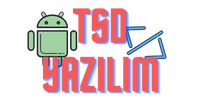**Introduction to Video Editing Software Rendering: Vegas Pro vs. Premiere Pro**
When delving into the world of video editing, understanding the nuances between different software options is crucial. Two of the most popular choices among professionals and enthusiasts alike are Vegas Pro and Premiere Pro. While both offer powerful editing capabilities, one area where users often find distinctions is in rendering, the process of generating the final output of a project. Let's explore the differences between rendering in Vegas Pro and Premiere Pro.
**Rendering Process in Vegas Pro**
Vegas Pro, developed by MAGIX, has its rendering process streamlined within the software. One of the notable features is its ability to render projects quickly without compromising quality. Vegas Pro utilizes GPU acceleration, allowing it to harness the power of modern graphics cards for faster rendering times. This means users can often achieve faster results when rendering complex projects compared to software that relies solely on CPU processing.
Moreover, Vegas Pro offers a variety of rendering templates tailored to different output formats, such as MP4, AVI, or even specific presets for social media platforms like YouTube or Vimeo. Users have the flexibility to customize these templates according to their project requirements, adjusting parameters such as resolution, bitrate, and codec settings.
**Rendering Process in Premiere Pro**
Adobe Premiere Pro, part of the Adobe Creative Cloud suite, is another powerhouse in the realm of video editing. Like Vegas Pro, Premiere Pro offers GPU acceleration for rendering, which significantly speeds up the process, especially for high-resolution and effects-heavy projects. Premiere Pro's rendering engine is optimized to work seamlessly with other Adobe software, such as After Effects and Audition, facilitating smooth workflow integration for multimedia projects.
Premiere Pro provides a wide array of export options and presets, allowing users to render their projects in various formats and resolutions. Additionally, Premiere Pro offers features like Media Encoder, a separate application that further enhances the rendering capabilities by enabling batch processing and queuing multiple render tasks simultaneously.
**Key Differences in Rendering Between Vegas Pro and Premiere Pro**
While both Vegas Pro and Premiere Pro offer efficient rendering processes, there are some key differences worth noting. One significant distinction lies in the user interface and workflow. Premiere Pro follows a timeline-based editing paradigm, which may be more familiar to users transitioning from other Adobe software like Photoshop or Illustrator. On the other hand, Vegas Pro adopts a track-based editing approach, providing users with a different organizational structure for their projects.
Another difference is in the availability of third-party plugins and effects. Premiere Pro boasts a vast ecosystem of plugins and integrations, thanks to its extensive user base and Adobe's partnership with various developers. These plugins can enhance rendering capabilities by offering additional effects, transitions, and tools. While Vegas Pro also supports third-party plugins, its ecosystem may not be as extensive as Premiere Pro's.
**Conclusion: Choosing the Right Tool for Rendering**
In conclusion, both Vegas Pro and Premiere Pro offer robust rendering capabilities, allowing users to create professional-grade videos with efficiency and flexibility. When deciding between the two, consider factors such as your familiarity with the software interface, the availability of plugins and integrations, and your specific project requirements. Whether you choose Vegas Pro or Premiere Pro, rest assured that you'll have powerful tools at your disposal to bring your creative vision to life.
When delving into the world of video editing, understanding the nuances between different software options is crucial. Two of the most popular choices among professionals and enthusiasts alike are Vegas Pro and Premiere Pro. While both offer powerful editing capabilities, one area where users often find distinctions is in rendering, the process of generating the final output of a project. Let's explore the differences between rendering in Vegas Pro and Premiere Pro.
**Rendering Process in Vegas Pro**
Vegas Pro, developed by MAGIX, has its rendering process streamlined within the software. One of the notable features is its ability to render projects quickly without compromising quality. Vegas Pro utilizes GPU acceleration, allowing it to harness the power of modern graphics cards for faster rendering times. This means users can often achieve faster results when rendering complex projects compared to software that relies solely on CPU processing.
Moreover, Vegas Pro offers a variety of rendering templates tailored to different output formats, such as MP4, AVI, or even specific presets for social media platforms like YouTube or Vimeo. Users have the flexibility to customize these templates according to their project requirements, adjusting parameters such as resolution, bitrate, and codec settings.
**Rendering Process in Premiere Pro**
Adobe Premiere Pro, part of the Adobe Creative Cloud suite, is another powerhouse in the realm of video editing. Like Vegas Pro, Premiere Pro offers GPU acceleration for rendering, which significantly speeds up the process, especially for high-resolution and effects-heavy projects. Premiere Pro's rendering engine is optimized to work seamlessly with other Adobe software, such as After Effects and Audition, facilitating smooth workflow integration for multimedia projects.
Premiere Pro provides a wide array of export options and presets, allowing users to render their projects in various formats and resolutions. Additionally, Premiere Pro offers features like Media Encoder, a separate application that further enhances the rendering capabilities by enabling batch processing and queuing multiple render tasks simultaneously.
**Key Differences in Rendering Between Vegas Pro and Premiere Pro**
While both Vegas Pro and Premiere Pro offer efficient rendering processes, there are some key differences worth noting. One significant distinction lies in the user interface and workflow. Premiere Pro follows a timeline-based editing paradigm, which may be more familiar to users transitioning from other Adobe software like Photoshop or Illustrator. On the other hand, Vegas Pro adopts a track-based editing approach, providing users with a different organizational structure for their projects.
Another difference is in the availability of third-party plugins and effects. Premiere Pro boasts a vast ecosystem of plugins and integrations, thanks to its extensive user base and Adobe's partnership with various developers. These plugins can enhance rendering capabilities by offering additional effects, transitions, and tools. While Vegas Pro also supports third-party plugins, its ecosystem may not be as extensive as Premiere Pro's.
**Conclusion: Choosing the Right Tool for Rendering**
In conclusion, both Vegas Pro and Premiere Pro offer robust rendering capabilities, allowing users to create professional-grade videos with efficiency and flexibility. When deciding between the two, consider factors such as your familiarity with the software interface, the availability of plugins and integrations, and your specific project requirements. Whether you choose Vegas Pro or Premiere Pro, rest assured that you'll have powerful tools at your disposal to bring your creative vision to life.