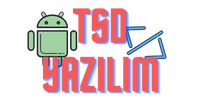How to Create a Logo Template: A Comprehensive Guide
Creating a logo template is a fundamental skill for designers, especially when working on multiple projects or clients. A logo template serves as a foundation for consistent branding, saving time, and maintaining uniformity across different designs. In this article, we will explore how to create a logo template step by step, and we’ll answer common questions related to logo design templates.
What Is a Logo Template?
A logo template is a pre-designed structure or layout that can be customized to fit specific branding needs. It provides a starting point for creating logos without having to build the design from scratch. Designers can modify elements such as color, typography, and icons to align with the brand's identity, ensuring efficiency and consistency. Logo templates are widely used in industries like graphic design, branding, and marketing, where multiple logos or design variations are needed for different contexts.
Why Should You Create a Logo Template?
Creating a logo template has several advantages:
1. Efficiency: By establishing a template, designers can quickly create multiple logos without reinventing the wheel.
2. Consistency: Templates ensure that the logo designs align with a particular style or brand identity, leading to a cohesive visual experience.
3. Time-saving: Once a solid template is created, it can be reused and adjusted to suit various branding needs, saving significant time.
4. Collaboration: When working as part of a team, a logo template ensures that everyone follows the same design principles, improving workflow and cohesion.
How to Create a Logo Template: A Step-by-Step Process
Creating a logo template involves a few essential steps. Below is a structured approach to designing a logo template from scratch.
1. Understand the Brand Identity
Before starting with any design work, it's crucial to have a clear understanding of the brand's values, goals, target audience, and personality. This step involves gathering information through:
- Client interviews or briefings
- Brand guidelines, if available
- Research on competitors and market trends
This foundational knowledge helps in crafting a logo template that aligns with the brand’s unique identity.
2. Choose the Right Design Software
While logo templates can be created using a variety of tools, professional design software such as Adobe Illustrator and CorelDRAW is preferred due to their vector-based design capabilities. Vector graphics ensure that logos can be resized without losing quality, making them adaptable for different media.
3. Create the Basic Structure of the Template
Once you have the necessary information and the right software, start by designing the basic structure of the logo template. This involves creating a grid or frame that will serve as the foundation for your design. The grid will guide the placement of design elements, ensuring a balanced and visually appealing composition.
- Choose a Shape: Logos often involve simple geometric shapes, so start by selecting the right base shape. Whether it's a circle, square, or custom form, the shape should reflect the brand's personality.
- Define Spacing: Make sure to include enough space between elements (e.g., text, icons) so the design doesn’t look overcrowded.
- Maintain Alignment: Use alignment tools to keep the design clean and organized.
4. Define Color Palette and Typography
For a consistent logo template, choose a color palette that reflects the brand's style and voice. Colors play a significant role in creating emotional connections with the audience.
- Color Palette: Stick to a limited color scheme, usually two to three colors. Consider the psychological impact of colors. For example, blue often conveys trust, while green symbolizes sustainability.
- Typography: Choose fonts that are readable and represent the brand’s tone. A modern, clean sans-serif font may suit tech brands, while a serif font could work well for more traditional or luxury brands.
5. Add Iconography or Graphic Elements
If the logo design includes graphic elements, such as icons or illustrations, position them according to the grid structure. These elements should complement the brand’s identity and add meaning to the overall design.
- Icon Placement: Position the icon next to or within the text, depending on the logo style (icon-based, wordmark, or combination mark).
- Scalability: Ensure that icons are simple and recognizable even when scaled down.
6. Test and Refine the Template
Once you’ve created the basic structure of the template, it’s essential to test its flexibility and adaptability. Try adjusting various elements (like colors, shapes, and fonts) to ensure the template can accommodate different branding needs.
- Responsive Design: Check how the logo looks at different sizes and across various mediums (print, digital, mobile).
- Feedback and Iteration: Share the template with colleagues or clients to get feedback. Refine the design as needed.
7. Save and Organize the Template
Once your logo template is ready, organize and save the file in multiple formats (e.g., AI, EPS, SVG, PNG). Save layered files, so clients or other designers can easily modify the template when needed. Make sure to include font files and color codes to maintain consistency.
How Can You Make a Logo Template Customizable for Clients?
When designing a logo template for clients, ensure it’s adaptable. Customizability is key to ensuring that the template can be tailored to the client's branding. Here are a few ways to make a logo template more versatile:
1. Multiple Variations: Create different layouts or formats, such as a stacked version and a horizontal version of the logo, so clients can choose the best fit for different contexts.
2. Editable Components: Leave certain elements, like colors or taglines, adjustable so clients can update them without affecting the overall design structure.
3. Guidelines: Provide a branding guideline along with the template. Include instructions on logo usage, color combinations, font styles, and spacing to help clients maintain consistency across all platforms.
What Are Common Mistakes to Avoid When Creating Logo Templates?
When designing a logo template, certain mistakes can undermine the effectiveness of the design. Avoid the following pitfalls:
1. Overcomplicating the Design: Keep the logo simple. Avoid excessive elements that can make the design look cluttered.
2. Neglecting Scalability: A logo should look good at any size. If the logo is too intricate or detailed, it may lose clarity when resized.
3. Inconsistent Branding: Ensure the design elements align with the overall branding strategy. A logo template should reflect the brand’s essence, not just trendy design elements.
Conclusion
Creating a logo template is an invaluable skill for any designer. It not only streamlines the design process but also ensures consistency across branding materials. By understanding the brand's identity, choosing the right design software, and adhering to a systematic design process, you can create effective logo templates that are both functional and adaptable. A well-crafted logo template serves as a foundation for building a strong, recognizable brand identity.
Creating a logo template is a fundamental skill for designers, especially when working on multiple projects or clients. A logo template serves as a foundation for consistent branding, saving time, and maintaining uniformity across different designs. In this article, we will explore how to create a logo template step by step, and we’ll answer common questions related to logo design templates.
What Is a Logo Template?
A logo template is a pre-designed structure or layout that can be customized to fit specific branding needs. It provides a starting point for creating logos without having to build the design from scratch. Designers can modify elements such as color, typography, and icons to align with the brand's identity, ensuring efficiency and consistency. Logo templates are widely used in industries like graphic design, branding, and marketing, where multiple logos or design variations are needed for different contexts.
Why Should You Create a Logo Template?
Creating a logo template has several advantages:
1. Efficiency: By establishing a template, designers can quickly create multiple logos without reinventing the wheel.
2. Consistency: Templates ensure that the logo designs align with a particular style or brand identity, leading to a cohesive visual experience.
3. Time-saving: Once a solid template is created, it can be reused and adjusted to suit various branding needs, saving significant time.
4. Collaboration: When working as part of a team, a logo template ensures that everyone follows the same design principles, improving workflow and cohesion.
How to Create a Logo Template: A Step-by-Step Process
Creating a logo template involves a few essential steps. Below is a structured approach to designing a logo template from scratch.
1. Understand the Brand Identity
Before starting with any design work, it's crucial to have a clear understanding of the brand's values, goals, target audience, and personality. This step involves gathering information through:
- Client interviews or briefings
- Brand guidelines, if available
- Research on competitors and market trends
This foundational knowledge helps in crafting a logo template that aligns with the brand’s unique identity.
2. Choose the Right Design Software
While logo templates can be created using a variety of tools, professional design software such as Adobe Illustrator and CorelDRAW is preferred due to their vector-based design capabilities. Vector graphics ensure that logos can be resized without losing quality, making them adaptable for different media.
3. Create the Basic Structure of the Template
Once you have the necessary information and the right software, start by designing the basic structure of the logo template. This involves creating a grid or frame that will serve as the foundation for your design. The grid will guide the placement of design elements, ensuring a balanced and visually appealing composition.
- Choose a Shape: Logos often involve simple geometric shapes, so start by selecting the right base shape. Whether it's a circle, square, or custom form, the shape should reflect the brand's personality.
- Define Spacing: Make sure to include enough space between elements (e.g., text, icons) so the design doesn’t look overcrowded.
- Maintain Alignment: Use alignment tools to keep the design clean and organized.
4. Define Color Palette and Typography
For a consistent logo template, choose a color palette that reflects the brand's style and voice. Colors play a significant role in creating emotional connections with the audience.
- Color Palette: Stick to a limited color scheme, usually two to three colors. Consider the psychological impact of colors. For example, blue often conveys trust, while green symbolizes sustainability.
- Typography: Choose fonts that are readable and represent the brand’s tone. A modern, clean sans-serif font may suit tech brands, while a serif font could work well for more traditional or luxury brands.
5. Add Iconography or Graphic Elements
If the logo design includes graphic elements, such as icons or illustrations, position them according to the grid structure. These elements should complement the brand’s identity and add meaning to the overall design.
- Icon Placement: Position the icon next to or within the text, depending on the logo style (icon-based, wordmark, or combination mark).
- Scalability: Ensure that icons are simple and recognizable even when scaled down.
6. Test and Refine the Template
Once you’ve created the basic structure of the template, it’s essential to test its flexibility and adaptability. Try adjusting various elements (like colors, shapes, and fonts) to ensure the template can accommodate different branding needs.
- Responsive Design: Check how the logo looks at different sizes and across various mediums (print, digital, mobile).
- Feedback and Iteration: Share the template with colleagues or clients to get feedback. Refine the design as needed.
7. Save and Organize the Template
Once your logo template is ready, organize and save the file in multiple formats (e.g., AI, EPS, SVG, PNG). Save layered files, so clients or other designers can easily modify the template when needed. Make sure to include font files and color codes to maintain consistency.
How Can You Make a Logo Template Customizable for Clients?
When designing a logo template for clients, ensure it’s adaptable. Customizability is key to ensuring that the template can be tailored to the client's branding. Here are a few ways to make a logo template more versatile:
1. Multiple Variations: Create different layouts or formats, such as a stacked version and a horizontal version of the logo, so clients can choose the best fit for different contexts.
2. Editable Components: Leave certain elements, like colors or taglines, adjustable so clients can update them without affecting the overall design structure.
3. Guidelines: Provide a branding guideline along with the template. Include instructions on logo usage, color combinations, font styles, and spacing to help clients maintain consistency across all platforms.
What Are Common Mistakes to Avoid When Creating Logo Templates?
When designing a logo template, certain mistakes can undermine the effectiveness of the design. Avoid the following pitfalls:
1. Overcomplicating the Design: Keep the logo simple. Avoid excessive elements that can make the design look cluttered.
2. Neglecting Scalability: A logo should look good at any size. If the logo is too intricate or detailed, it may lose clarity when resized.
3. Inconsistent Branding: Ensure the design elements align with the overall branding strategy. A logo template should reflect the brand’s essence, not just trendy design elements.
Conclusion
Creating a logo template is an invaluable skill for any designer. It not only streamlines the design process but also ensures consistency across branding materials. By understanding the brand's identity, choosing the right design software, and adhering to a systematic design process, you can create effective logo templates that are both functional and adaptable. A well-crafted logo template serves as a foundation for building a strong, recognizable brand identity.